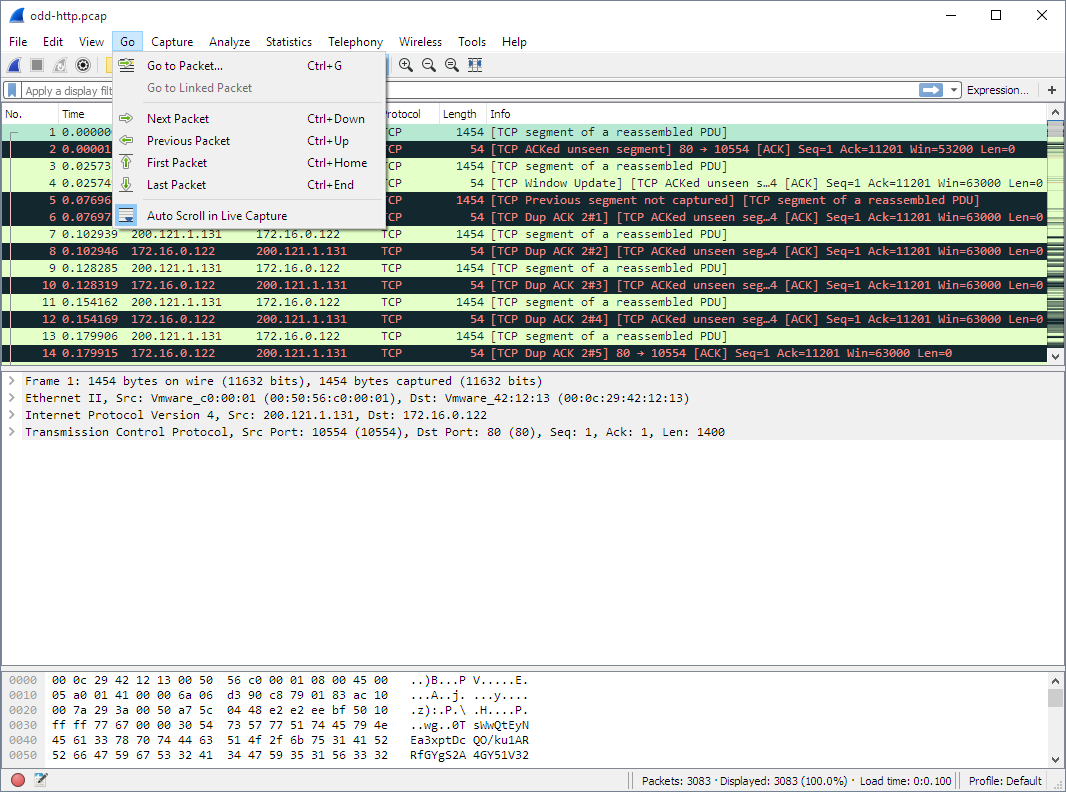The Wireshark Go menu contains the fields shown in Table 3.6, “Go menu items”.
Table 3.6. Go menu items
| Menu Item | Accelerator | Description |
|---|---|---|
Alt+← | Jump to the recently visited packet in the packet history, much like the page history in a web browser. | |
Alt+→ | Jump to the next visited packet in the packet history, much like the page history in a web browser. | |
Ctrl+G | Bring up a window frame that allows you to specify a packet number, and then goes to that packet. See Section 6.9, “Go To A Specific Packet” for details. | |
Go to the corresponding packet of the currently selected protocol field. If the selected field doesn’t correspond to a packet, this item is greyed out. | ||
Ctrl+↑ | Move to the previous packet in the list. This can be used to move to the previous packet even if the packet list doesn’t have keyboard focus. | |
Ctrl+↓ | Move to the next packet in the list. This can be used to move to the previous packet even if the packet list doesn’t have keyboard focus. | |
Ctrl+Home | Jump to the first packet of the capture file. | |
Ctrl+End | Jump to the last packet of the capture file. | |
Ctrl+, | Move to the previous packet in the current conversation. This can be used to move to the previous packet even if the packet list doesn’t have keyboard focus. | |
Ctrl+. | Move to the next packet in the current conversation. This can be used to move to the previous packet even if the packet list doesn’t have keyboard focus. |