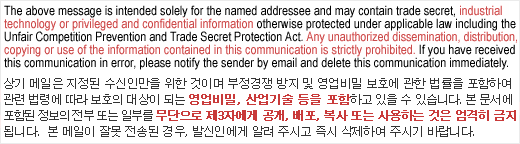Dear All,
Its my pleasure to contribute to Wireshark Open Source community. Off late our team is contributing to Zigbee cluster dissectors.
We have a UI feature proposal to contribute to open source which will result in improved and better analysis of issues with respect to android devices also providing user with a good use experience. Below are the details of the proposed solution, also attached are the screenshots of the idea in which one reflects the existing flow graph available in Wireshark, and the other screenshot represents the change we are proposing to enhance the UI and separate packet and system logs and show the system logs in separate panel:
|
Title |
UI Feature in Wireshark for better analysis |
|
Abstract |
The proposed solution addresses enhancement of UI for GTK, in which unlike the existing Wireshark, the logs which are generated from the android device connected via usb to system and the packet data are separated out to show it in different panes. Thus providing an additional functionality of viewing the log data and packet data separately and also having a time synchronization functionality to map the packet data with the log entry and vice-versa. This will be useful for user to analyze the particular scenario in more depth as the user will be able to analyze whether the issue lies in network based on the packets or whether the issue lies in the device software implementation based on the system logs. |
|
Background (if necessary) |
The code contribution is an enhancement of existing Wireshark to provide user with more functionality and better analysis of the issues. Also enhancing the user experience by showing the log data and packet data together and mapping functionality based on the time.
|
|
Detailed Description |
Added the below functionalities: vModified the UI to show device system logs and packet logs separately.
vTime Synchronization and mapping between packet data and system logs so that user can get the issues addressed more clearly.
The system logs that are captured using the existing android dump are shown in the form of packets along with the other network traffic in the Wireshark main packet window. This implementation adds large number of additional packets in the Wireshark packet window as every log line is shown as a packet. To reduce this overhead we are segregating the log viewer and the network traffic by adding additional UI component Logviewer. The log viewer will display the system logs as simple text data . The user can map between the log viewer window and main packet pane by selecting a packet in the Wireshark main packet panel or selecting a line in the log window by which the other window corresponding entry will be highlighted. Our implementation requires a few modification in the existing code of the Wireshark so as to fit our new component log viewer as a part of Wireshark. To feed the data in the logviwer we are adding an additional interface in the androiddump which will be listed along with the other interfaces in the Wireshark interface list. The capture filter option in the interface can be used to specify the logtags. We are also providing the facility of storing the logdata for the offline use.
The logviewer functionality is similar to the flow graph that assist user in seeing whether there are any issues on the network such as dropped frames, timeouts or dropped connections. Flow graph also provide the time mapping functionality similar to the logviewer window. |
If the feature looks promising then we would like to open source this. Please let me know if the feature looks interesting. If so would send more details and the changes involved in architecture and also some addons which we would be contributing along with the main UI enhancement..
Thanks & Regards,
Vikram
|
|
Attachment:
Proposed_LogViewer.png
Description: Binary data
Attachment:
Existing_Flow_Graph.png
Description: Binary data
- Follow-Ups:
- Re: [Wireshark-dev] UI Proposal for better Analysis for Android devices
- From: Anders Broman
- Re: [Wireshark-dev] UI Proposal for better Analysis for Android devices
- Prev by Date: Re: [Wireshark-dev] Wireshark builder relocation
- Next by Date: [Wireshark-dev] Wireshark 2.0.1 is now available
- Previous by thread: Re: [Wireshark-dev] Wireshark 2 RPC Reassembly Bug?
- Next by thread: Re: [Wireshark-dev] UI Proposal for better Analysis for Android devices
- Index(es):