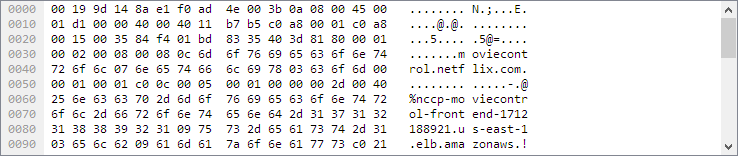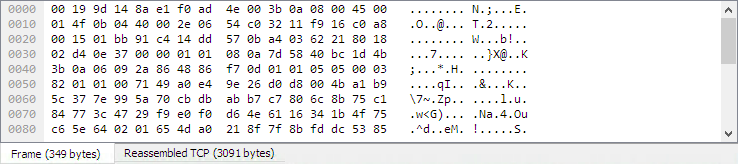The packet bytes pane shows the data of the current packet (selected in the “Packet List” pane) in a hexdump style.
The “Packet Bytes” pane shows a canonical hex dump of the packet data. Each line contains the data offset, sixteen hexadecimal bytes, and sixteen ASCII bytes. Non-printable bytes are replaced with a period (“.”).
Depending on the packet data, sometimes more than one page is available, e.g. when Wireshark has reassembled some packets into a single chunk of data. (See Section 7.8, “Packet Reassembly” for details). In this case you can see each data source by clicking its corresponding tab at the bottom of the pane.
Additional pages typically contain data reassembled from multiple packets or decrypted data.
The context menu (right mouse click) of the tab labels will show a list of all available pages. This can be helpful if the size in the pane is too small for all the tab labels.