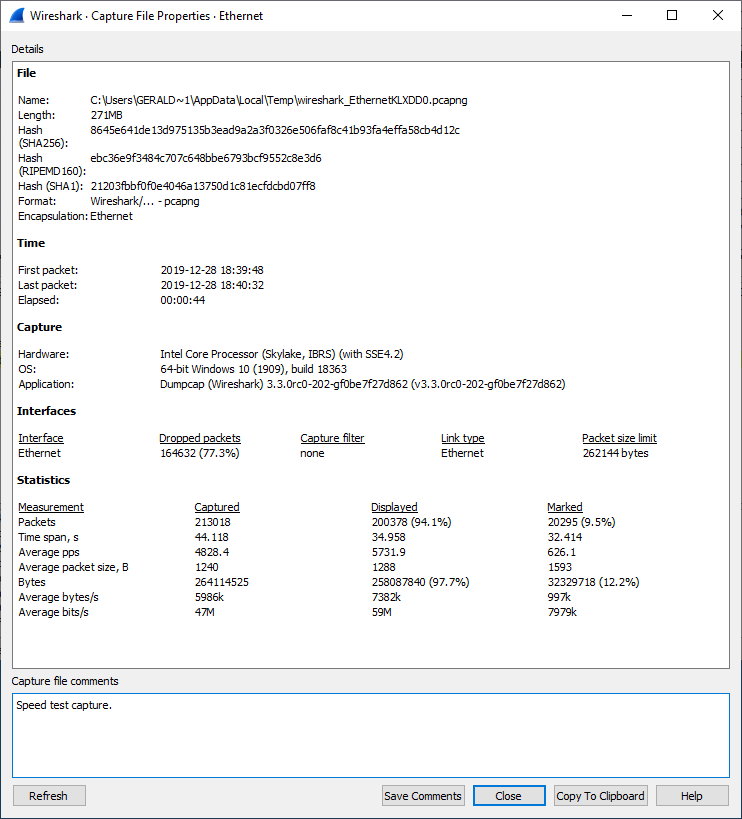General information about the current capture file.
This dialog shows the following information:
- Details
-
Notable information about the capture file.
- File
- General information about the capture file, including its full path, size, cryptographic hashes, file format, and encapsulation.
- Time
- The timestamps of the first and the last packet in the file along with their difference.
- Capture
- Information about the capture environment. This will only be shown for live captures or if this information is present in a saved capture file. The pcapng format supports this, while pcap doesn’t.
- Interfaces
- Information about the capture interface or interfaces.
- Statistics
- A statistical summary of the capture file. If a display filter is set, you will see values in the Captured column, and if any packets are marked, you will see values in the Marked column. The values in the Captured column will remain the same as before, while the values in the Displayed column will reflect the values corresponding to the packets shown in the display. The values in the Marked column will reflect the values corresponding to the marked packages.
- Capture file comments
- Some capture file formats (notably pcapng) allow a text comment for the entire file. You can view and edit this comment here.
- Updates the information in the dialog.
- Saves the contents of the “Capture file comments” text entry.
- Closes the dialog
- Copies the “Details” information to the clipboard.
- Opens this section of the User’s Guide.